Use locations
Locations as well as territories can be the subject of planning, analysis and optimisation. Locations can be inserted, changed or deleted manually. Location lists can also be imported. If locations already exist for certain sales territories, it is important that these locations either have identical numbers to the assigned sales territories or that an assignment table exists in which the number or the name of the location is assigned to the sales territory number.
If no coordinates are available for the locations, the number of the area in which the location is located (e.g. the postal code) can be used as a substitute for the placement. In this case the location is placed at the center of the affected area. easymap distinguishes between district-related locations and other locations.
Territorial sites
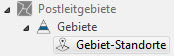
Territory-related locations belong to the territorial organization of the own company, e.g. sales locations such as regional headquarters, branches, dealer locations, offices of field staff, etc.
easymap assumes by default that a location is assigned to exactly one territory (1:1 assignment) and multiple assignments are not allowed. If you do not want this, you have to check the option allow multiple assignments when creating a location level. Then a site can be assigned to several territories at the same time or a territory can have several sites.
Create locations
You can create locations for a territory level either via the menu Territory organization > submenu Locations > Create locations... or analogously via the context menu of a territory level in the Control window Territory organization.
This command starts a wizard to help you create and assign locations to territories. Choose Specify the location level: Basic data according to your data Yes for available data and No if no data on the possible territory locations are available. The exact procedure for the basic data can be found here.
If you click Next after you have defined the basic data, you will be prompted for Placement defaults for the locations. Further information can be found here.
location assignments
In easymap, the assignment of territories to territory locations is also realized via an explicit assignment table.
In this context, a permitted multiple assignment has even more far-reaching consequences: In this case, on the one hand a territory may be assigned to several territory locations, and on the other hand several territories may also be assigned to a territory location.
In all cases it is also permitted that a territory location is not assigned to any territory at all, i.e. is still available.
The different possibilities of the assignments correspond to the assistant for the assignments of territory levels. The last assignment option The numbers of the locations are identical to the numbers of the territories you select if you have loaded the numbers of the corresponding territories in the basic data of the locations.
Generate Locations
This command automatically generates locations for the existing territories and places them optimally in the territory. The placement of the locations depends on the geometric centre of gravity of the territory.
Other Locations
Other locations are locations that have no direct connection to the territory organization (e.g. locations of customers or competitors). These locations can be represented on the map in addition to the district-related locations by corresponding analyses. (see also: point levels as a basic map)



