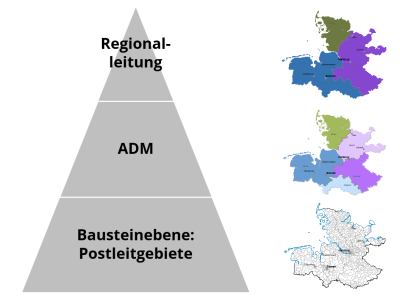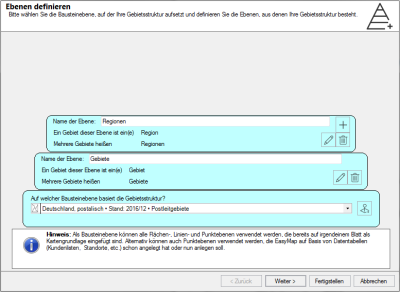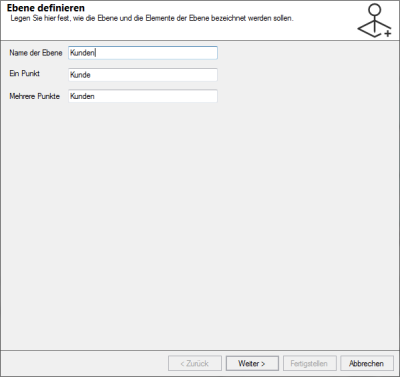Describe structure
Menu territory organization > command create new territory structure.
In the first window of the wizard Create New Territory Structure select the brick level and define the names of the levels that make up your territory structure.
As brick plane you can use all surface, line and point planes that are already inserted as base map on any sheet. Alternatively, you can also use point planes, which easymap has already created on the basis of data tables (customer lists, locations, etc.) or can also create at this point.
The meaning of the buttons:

|
Insert Additional Level |

|
Edit Names of Territories |

|
Delete this Level |

|
Create New Point Layer |
Note: The name of the layer should always be given in the plural. The names for singular are automatically derived from this.
You can only access the brick layers available in the workbook. If the desired brick layer is not available in the selection, first close this wizard with Cancel and then insert the desired brick layer from the control window base maps on a new sheet. Then execute the command again.
In the next steps, you define the basic data for the individual levels. Click Next.
Planning the territory structure from scratch
This situation is rare, but it does happen: Regardless of given structures, field staff or locations, you can plan "on a greenfield basis", e.g. if a new field staff line is to be introduced or an area division is to be defined for a temporary action. In this case, data on areas and sites are not available. The questions of the EasyMap Assistant as to whether data is available must therefore be answered with No. In the simplest case, i.e. with only one level in the area hierarchy, after step 1 of the wizard you can immediately click on Finish.
Note: If you want to allow multiple assignments, you must not click on Complete prematurely, but must go through all steps of the wizard and tick Allow multiple assignments in the corresponding steps.
Create New Point Layer
You can either create a point level before creating the actual territory structure (menu Territory organization > Create new point level...) or simultaneously when selecting the brick level via the symbol button in the assistant Define level when creating a new territory structure. No matter what you decide, another wizard will be started to guide you through the steps.
Please first enter the name of the level. easymap automatically completes the name in the next two fields one point and several points.
In the next step, you define the basic data of the point plane. Click on the