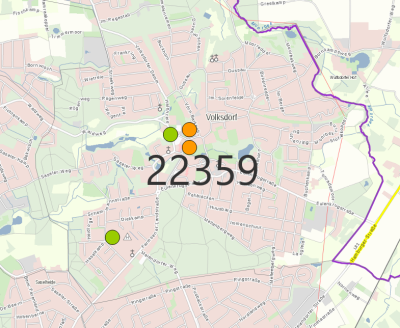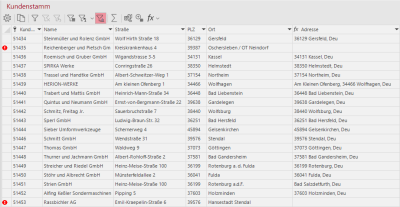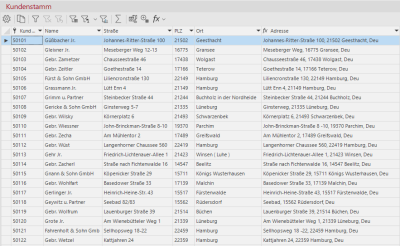Geocode addresses: Different cases
As of EasyMap 11.2, the coordinates of the addresses are displayed with almost positional accuracy on a 100 m grid (Inspire 100 m ETRS-LAEA grid) due to the geocoding included. This means that addresses that are close together can fall on the same gridded coordinate, so that symbols could overlap. If you require precise positioning, you can use our additional function easymap office pro and the LTGeoCoder, both of which require a license.
Here we show you the reasons why addresses are not found or not placed correctly and how you should enter your data to avoid this. More on the topic Coding addresses geocoded can be found in the chapter Calculations.
Address was geocoded, but no symbol is displayed
Placement via addresses behaves differently than placement via area numbers. For more information on placement, please refer to the chapter Level and Assignment.
On the following picture the placement on the map via area number is compared with the placement via address:
Placement by area number (orange) gives us points on the map that were placed one above the other in the center of gravity of the postal area, while placement by address gives us points (green) that were placed on a specific street and are better distributed on the map. This makes it easier to see the location of the data on the map.
Note: If no house number is specified, any address on this street is selected.
Addresses were not geocoded: Blank lines
The newly created column for the geocoded address can now contain empty lines. This indicates that the specific address could not be found.
You can find the records that could not be geocoded either by searching for the rows with the exclamation mark or by setting a filter to empty cells in the column with the geocoded addresses. In this way, only addresses that could not be geocoded are displayed.
Addresses were geocoded correctly, but not placed correctly on the map
In all cases a similarity comparison is carried out. Thus it is not excluded that a city or street with a similar name is found for the determination of the coordinate if no exact match could be found before.
Note: If no street is specified in the placement via address, easymap will place a point anywhere in the place found.
Preparation of the data for a correct geocoding
The more address components are specified in the formatting, the more precisely the coordinate can be determined. We therefore recommend that you include as much information as possible about the location in your tables, especially the street, house number and postal code.
If possible, enter the complete address, postal code and city and use this information to create a table similar to the one shown in the image. To increase the chances of success of one of the codes, please do not use any special characters or abbreviations.