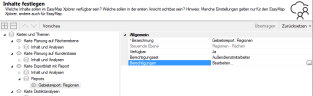Report on regions
easymap explorer extends the report functionality compared to easymap by an important point: controlling access to individual areas of the report. For area reports in easymap maps, access restrictions can be set up in the sharing process.
If you have assigned permissions on maps with area reports, users who have been granted read access to the entire map folder will still not be able to view this map! These users will not be offered the map in question for selection. If a map folder contains only maps that are not available to the user for this reason, the user will be shown a corresponding note.
Note: Note that there may also be some differences in the display of area reports compared to easymap and that the behavior of some functions, may therefore differ compared to reports, without report access set.
report access
Access restrictions to maps with area reports are controlled by permission sets. A permission set lists which registered user is allowed to see which areas in the map. Thus, certain parts of the map can be assigned to certain users, whereby each user is only allowed to view the section intended for him.
A authorization set is selected in the release at the respective area report. By default no access restriction is set, a permission set must therefore be actively created or selected by you.
Create a new permission set
If you have not yet created an authorization set, you can create it directly when releasing the workbook. To do this, simply type a name into the field next to Authorization set. If there is no set with this name yet, the program asks you if you want to create the authorization set now. Please confirm with Yes.
Editing an Authorization Set
To add users or user groups to an authorization set, you are first taken to the easymap explorer Portal forwarded. In the portal, authorization is granted in the profile area under Report access, but the release wizard guides you directly to the correct place. Since this user management is only available in the easymap explorer is used, the settings are made via the server-side administration. They cannot be set in easymap itself. Authorization to certain areas are simply assigned via the area numbers.
Note: Users who are added to a permission set must also be granted a read permission to the entire map folder. This is best done via user groups. In the last step of the sharing process, at the Share to view option, select a user group.