Geocoding
With geocoding in easymap office pro, you now have the option of geocoding in Germany, Austria and Switzerland as well as worldwide geocoding and switching between the two services at any time, in addition to the raster geocoding supplied as standard.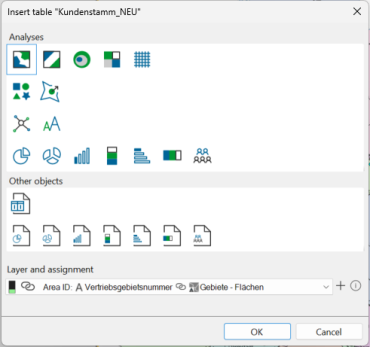
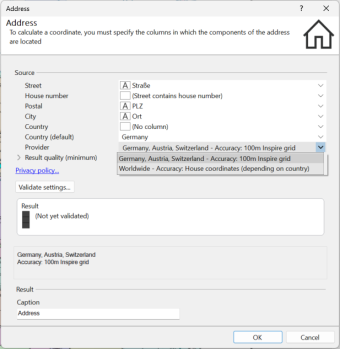
If you create a new connection between data and map (e.g. when creating a symbol analysis), you have the option of choosing between two additional geocoding options under "Service" in the advanced placement settings (selected by the "+" next to the drop-down menu). On the one hand, you can choose between precise geocoding in Germany, Austria and Switzerland and, on the other hand, worldwide geocoding, which also works on a country-specific basis.
You can access the now exact coordinates of the address as usual via the added address column. Further information on geocoding can be found here.
You can also set the default geocoding in easymap's global settings.
To do this, click on Extras > Options in the main menu. In the tab Tables you will find the sub-item Geocoding and under Service you can select the geocoding service of your choice as described above.
The available options are determined by the license you have purchased. This function is only available if you use the extensioneasymap office pro or easymap professional. For each object drawn, credits are deducted from your quota. The more data records your table contains, the more credits will be deducted.
