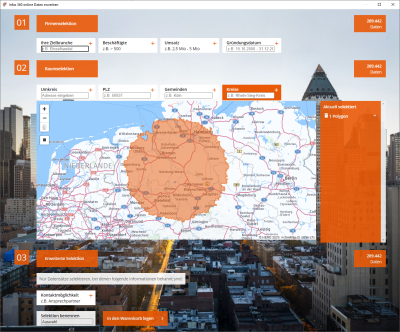B2B Data
In easymap there is a direct integration of the data of our sister company infas 360 GmbH. Through this, you can now directly purchase new data, manage it and integrate it into easymap visualize. In addition, you can make a spatial selection in easymap and use this as the basis for the data purchase.
What is B2B Data
B2B data is based on the platform b2b-Select, which offers the possibility to use company addresses for your evaluations. This platform is managed by infas 360 GmbH and can be accessed directly via easymap be purchased and processed through credits.
buy data
To be able to purchase data via B2B Data, you need credits. These are included when you purchase your easymap per license. If your credits have been used up, please contact us.
If credits are available, you can simply purchase data using the B2B data purchase... function in the Extras menu to enrich your analyses and evaluations with additional data. If you do not want to purchase data for the whole of Germany, you can make a selection in advance in easymap to do so. Then only the data in the selected area will be displayed. This allows you to concentrate on the central areas that are crucial for you.
easymap offers only one interface to the b2b-Select platform. Instructions on how to operate them can be found here.
Import data
You can use the already purchased B2B data in two ways in easymap import
- via the main menu Extras - Import B2B data...
- via the main menu Data- Import....
In both variants you will then be asked which data you would like to read in. These will be grouped by date Select a date and the corresponding data record from the period. After confirming your selection by clicking continue, you will come to the familiar data import dialog.
Note: The available options are determined by the license you have purchased. This function is only available if you use the extensioneasymap office pro or easymap professional. For each object drawn, credits are deducted from your quota. The more data records your table contains, the more credits will be deducted.