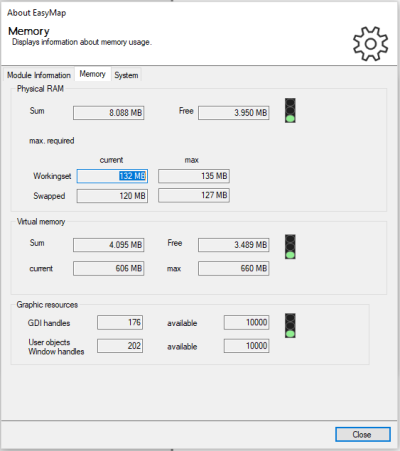Memory usage
If the working memory of your PC is full, this can affect the graphic export or the display of individual sheets, for example.
In the menu ? > About easymap > Details... you will find a display for the working memory.
The physical memory is shared by all applications on the system. If there is not enough physical memory left, the system must move some of the memory to the hard disk, which greatly reduces the speed of the applications.
The virtual memory (or "address space") is used exclusively by easymap for administration and storage of all data. However, it is limited by the system to about 2GB in 32-bit operating systems and about 4GB in 64-bit operating systems. It is completely irrelevant how much physical working memory is available on the system.
Note: You can insert any number of sheets into an EasyMap workbook. For reasons of performance and clarity, however, we strongly recommend that you keep the number of sheets used small.
Opening the map folder takes a very long time.
Opening the map folder takes considerably longer than you are used to.
This can have different causes:
- You have imported large amounts of data
- you use a lot of map sheets (more than 20)
- Their territorial organisation extends over more than 3 levels
- You use SHP files as base map with a lot of areas.