Control window Objects
The control window Objects contains all objects that can be inserted in addition to maps on the sheets. These are used to design a sheet, i.e. to supplement legends, headings, explanations, etc.
The objects are inserted onto the sheet using Drag&Drop from the control window Objects. Alternatively you can also use the menu Insert. If the legendary element or geography object to be inserted could refer to several maps or analyses, easymap lets you select the desired reference.
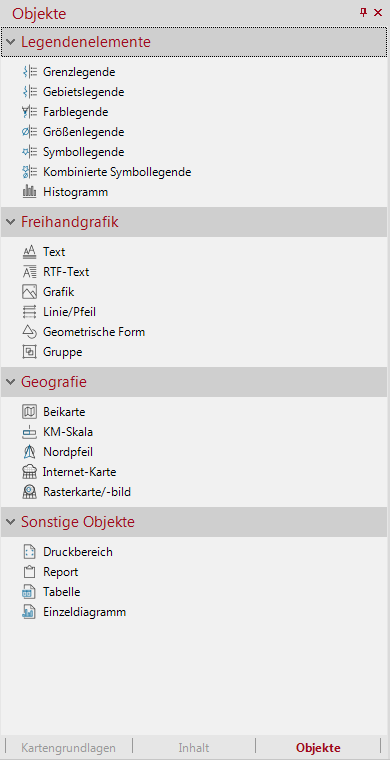
Inserting objects on the sheet
The objects are usually added to the contents of the sheet (even if you position the objects inside the map). The size and position of the maps then remain independent of the scale and position of the maps on the sheet.
Adding objects to the contents of a map
However, if you want to make objects (e.g. texts or symbols) part of a map, press the Ctrl key on the keyboard when inserting them. The inserted objects thus belong to the contents of the map. Their size and position will then change automatically when you change the map scale or the position of the map on the sheet.
