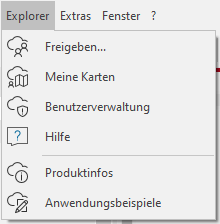Create free trial account
Prerequisite for the use of a free test access for the easymap explorer (Cloud Service) is an installed easymap. If you do not have easymap installed yet, you can download a free demo version here.
registration
The registration for the easymap explorer is done from within easymap. In the program select the entry explorer > enabled in the main menu. A dialog window will open where you can choose whether you want to register with an account login or whether you want to register for a test account free of charge.
If you register with a easymap explorer account the following information is required:
You will then receive an e-mail confirming your e-mail address.
Another window will open. Fill out all fields and confirm your entry with Create test access.
You will then receive an e-mail confirming your e-mail address.
After the registration has been completed successfully, you can now use your easymap workbookn for easymap explorer Release Cloud Service. Information on designing and releasing the easymap maps can be found here.
The released maps can be used in easymap explorer
Note: The free trial access is valid for 60 days and allows you to
- Max. 5 users
- Max. 10 workbooks
- 200 open accesses for public maps
- Access road maps and aerial photographs from Microsoft® Bing™ Maps
The test account uses the Microsoft Azure cloud service.
The terms of use and information on data security can be found here.
account types
If you register with a easymap explorer account the following information is required:
- Password
- Confirm password
- Display name (optional)
- First name
- Surname
You will then receive an e-mail confirming your e-mail address.
If you use your business account, e.g. in connection with Office 365, an administrator from your IT department may be required. Please connect to your administrator before clicking "Continue".
You will be automatically redirected to the Microsoft account login.