Display of blockages in the map
Locks are displayed differently in the map depending on whether the assignment mode is activated or not. The lock is displayed via a special level in the map. If the display of the lockings is not desired, this layer can be switched invisible in the usual way (see Control window contents).
In assignment mode, only those locks are displayed that are relevant for the respective planning level. These are the complete closure at the planning level, the protection of existing areas for areas below the planning level as well as all protected areas at the planning level and at levels based on it. The protection of existing buildings, the protection of areas and the complete closure are presented in a differentiated way.
If the assignment mode is not activated, all locking operations are displayed together and undifferentiated for all layers present in the map.
| Assignment mode active | No assignment mode active | |
| map example |
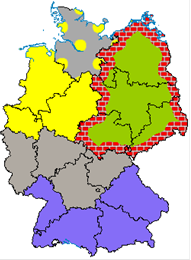
|
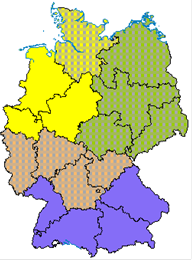
|
| No blockages | Area normal colored | Area normal colored |
| Assignment Locking | Grey with holes that allow the area color to shine through | Grey box hatching, area color shimmers through |
| Boundary locking | Red wall as border | |
| complete closure | grey |
Note: If the special layer of locks in the Contents control window has been deleted, you can insert it again using the context menu for the map.
