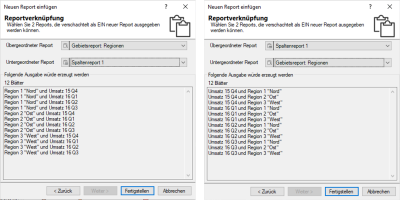Nested Reports
If you have already created two or more reports, easymap allows nesting of these reports. This combination of reports further extends the possibilities for automatic map creation.
- In the Report type window, first select the Nested report.
- In the next window, Report Link, you decide which two reports are to be nested and output as ONE new report.
- A distinction is made between a higher-level and a lower-level report. For example, if the higher-level report is a territory report for sales territories and the lower-level report is a column report on quarterly sales, easymap displays the respective quarterly sales for each sales territory. To enable you to check your selection, the various combinations that are generated during output are displayed.
- After clicking on Complete under Output details/Directory structure you can specify whether all reports should be saved in a single target folder or whether subfolders should be created according to the area hierarchy.
For example, you can generate a report that provides a section map for each sales area (=area report) with the sales for the previous year and the current year (=column report/time series). The order of the pages in the report is controlled by one report being superordinate and the other subordinate (see figure).
Note: Please check the property Uniform classes at Output details for both output reports if necessary. Yes, after combining the reports you should set this option to "No" so that new classes can be created for each report sheet using the value range occurring for this page.